Features
This is a Youtube video. Click here to accept cookies from Google.
Group posts to parents and legal guardians
- Direct: Message immediately as a push notification on the smartphone or tablet.
- Clear: Only group leaders can send messages, no chaos due to mixing with parents' responses or discussions.
- Links: Web addresses (URLs) in texts are automatically recognized and linked (e.g. links to government information, SEA website projects, exercise websites,...)
- Read confirmation: See by which students, or by which parents or educators the message was read.
- Attachment: Attach photos, PDF or Microsoft Office documents directly to the message
Individual conversations
- Private: SEA staff can write to parents of a specific child individually (automatically includes all parents/caregivers of the child, as well as the other responsible persons of the same group)
- Inquiries: Parents can write to the SEA staff. (Optional function that can be switched on or off by group managers).
- Master-Conversations: The SEA staff from a group can write to each other privately.
- Multiple recipients: You can write to several people at once without making it a group.
- Read confirmation: See if parents/caregivers, respectively SEA staff have read the message.
As an App or via Web
- App: Parents and the SEA staff can simply download Dimmi on the AppStore or on Google Play
- Web: Dimmi can also be used via web.dimmi.lu to e.g. easily type large texts or for someone who doesn't have a recent smartphone yet.
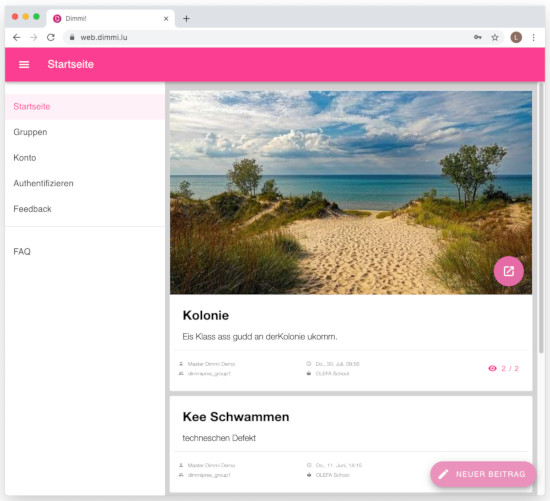
From Luxembourg for Luxembourg
- Host: Developed and hosted in Luxembourg. Powered by green electricity!
- Support: Telephone support available on a Luxembourg telephone number. For the SEA staff, as well as for parents
- Training: Introductory meetings are available directly at SEA, but also as a webinar or in an individual online session
No data collection
- Privacy: No advertising. No marketing of your data!
- Simplicity: Linked to the user accounts from an OLEFA website from your organization
- Minimal Data: Not linked to the phone number. E-mail addresses are entered by the parents themselves (forgotten password, etc.) and are not shown to anyone.
 Get Dimmi
Get Dimmi
